- Published on
Tower Defense Game - Part 13
- Authors
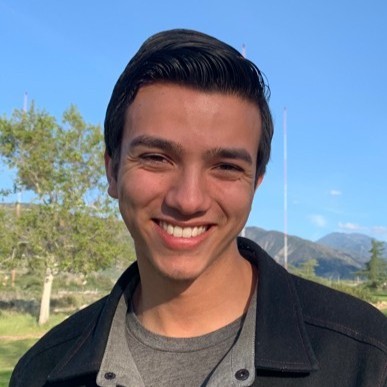
- Name
- Ryan Flores
- @_TrustyTea
I've got the magic in me
Today I decided to work on my final feature for this game, Abilities! After I've got this system working a I want, it'll be time to start smoothing everything out, going back and fixing up my code, implementing sound and more menus and overall, just getting the game to look pretty!
I started out by thinking about how I wanted to go about designing this system. I was torn between using another interface and using an abstract class. I decided to try both out and see which one performed better. I started off with an interface. I though about using an interface because I'm most comfortable with these and I know how to use them, plus I thought that they would work out here for me here. Before I explain what I did to use interfaces, I will explain what I wanted to do.
As with everything this project, I am aiming for flexibility in my code so that I don't have to come back and code in more things later when I want different types of abilities. I created an AbilityManager that has an inspector field that you would insert your abilities that you want the player to use. Then I created a method to create a button for each of these abilities. I have a separate script called AbilityButton that will handle the selection and starting of the abilities. There is still a little bug in my code right now which makes it so you can't deselect a spell without having it fire off before you do so. I know how to solve this and it will be whole blog post because it will go into Delegates which is something I've just recently learned more about.
The abiltiy button when pressed will activate the abiltity. For this to happen, the very first thing I need is to have an array that I can have in the inspector. Unfortunately, interfaces are not allowed in the inspector, so I had to try an abstract class. This proved to be the best way to handle this since I could have an array and functionally, nothing changed. I made base class that derived off the ScriptableObject class so that I could create different abilities and slot them in by hand. I created 2 different abilities, but both from my LightningStrikes ability, so they did exactly the same thing, but I wanted to test out selection/deselection between my ability buttons. I will create more abilities later, but wanted to make sure it worked properly before I did.
I'll show you a few of my scripts here and talk about another problem I've been having for a long time, one that I thought was just something I'd have to work around, but came to find out was an option in my project settings I could disable :(. Fun stuff!
Here is my AbilityManager class :
public class AbilityManager : MonoBehaviour {
[SerializeField] private Ability[] abilities;
[SerializeField] private AbilityButton abilityButtonPrefab;
[SerializeField] private Transform abilityContainer;
public static AbilityManager Instance;
private AbilityButton currentAbilityButton;
private Ability currentAbility;
private PlayerInputActions inputActions;
private void Awake() {
inputActions = new();
inputActions.Player.LeftClick.performed += Handle_LeftClick;
inputActions.Player.Deselect.performed += Handle_Deselect_Performed;
Instance = this;
}
private void Handle_Deselect_Performed(UnityEngine.InputSystem.InputAction.CallbackContext obj) {
currentAbilityButton?.DeselectAbility();
currentAbility = null;
}
private void Start() {
foreach (var ability in abilities) {
ability.Initialize();
CreateNewAbilityButton(ability);
}
currentAbilityButton = null;
}
private void OnEnable() {
inputActions.Player.Enable();
}
private void OnDisable() {
inputActions.Player.Disable();
}
private void Handle_LeftClick(UnityEngine.InputSystem.InputAction.CallbackContext obj) {
currentAbilityButton?.Activate();
}
public void ChangeSelectedAbility(AbilityButton abilityButton) {
currentAbilityButton?.DeselectAbility();
currentAbilityButton = abilityButton;
currentAbilityButton.SelectAbility();
currentAbility = currentAbilityButton.Ability;
}
private void CreateNewAbilityButton(Ability ability) {
var button = Instantiate(abilityButtonPrefab);
button.transform.parent = abilityContainer;
button.GetComponent<Button>().image.sprite = ability.GetAbilityIcon();
button.Ability = ability;
}
}
Here is my LightningStrike ability ScriptableObject:
[CreateAssetMenu(fileName = "LightningStrike", menuName = "Abilities/LightningStrike")]
public class LightningStrikes : Ability {
[SerializeField] private float damage;
[SerializeField] private float strikeAreaRadius;
[SerializeField] private GameObject lightningStrikeAnimationPrefab;
[SerializeField] private Sprite iconImage;
[SerializeField] private float spawnRadius;
private Camera mainCamera;
private float destroyDelayInSeconds;
public override void Initialize() {
damage = 1f;
strikeAreaRadius = 1f;
destroyDelayInSeconds = 1f;
mainCamera = Camera.main;
}
public override void StartAbility() {
LightningStrike();
}
private void LightningStrike() {
Debug.Log("Strike");
Ray ray = mainCamera.ScreenPointToRay(Input.mousePosition);
RaycastHit hit;
if (Physics.Raycast(ray, out hit)) {
var strike = Instantiate(lightningStrikeAnimationPrefab, hit.point, Quaternion.identity);
strike.GetComponent<LightningStrikeDamage>().Damage = damage;
Destroy(strike, destroyDelayInSeconds);
}
}
private Vector3 GetWorldPositionFromMouse() => mainCamera.ScreenToWorldPoint(Input.mousePosition);
public Vector2 GetRandomSpawnInCircle() => UnityEngine.Random.insideUnitCircle * spawnRadius;
public override Sprite GetAbilityIcon() => iconImage;
}
I then created a quick script that makes use of a sphere collider trigger that detects any enemy within and calls the TakeDamage method on it. This is placed on the LightningStrike animation prefab which is fired off each time the ability is. This lightning strike makes use of a raycast. This is the problem I mentioned earlier. Before I made the UI what it is now, I had originally thought to create a menu that would pop up on each unit that you would click on, sadly this wasn't possible with the way I was doing things, which was using a raycast. The ray I was using then would hit the sphere collider (trigger) that was present on the defenses. This was problematic becasue of how big the radius was for it's targetting, everytime I would cast a new ray, it would target that defense. This would remain true when I would use a raycast to spawn the lightning bolts, spawning them on top of the collider in the middle of the air. I then googled any solutions that people had and came to find out that there is a checkbox that I needed to uncheck that would have rays hit trigger colliders. If only I had seen that sooner!!
Thanks for reading! Let me know what you thought of this post down below! How are your projects going? What problems are you currently running into?
