- Published on
Automate Everything!
- Authors
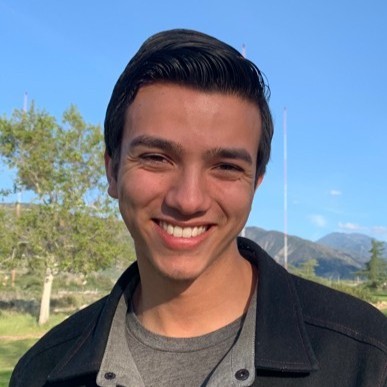
- Name
- Ryan Flores
- @_TrustyTea
I have recently been making a lot of smaller changes to my website, which means I have to go to my droplet on DigitalOcean and update it through several commands. I am using pm2, a process manager that is supposed to listen in on my file changes and update them as I go, but it’s mainly for node.js programs and since I’m using .NET, I think there might be some compatibility issues and it doesn’t do that for my project. I still use it so my Ubuntu server is ready to go and handle other tasks if I ever need to get on there and do something while my website is still running.
The process isn’t necessarily hard or very time consuming, but it is quite tedious when I start to do it once a day after I push my changes to the repo. I recently took a course on Boot.dev, which taught me a little more about Ubuntu, and bash commands and scripts. I decided to pursue some automation in my website using some of what I learned.
It isn’t much, but it is most definitely going to save me time and increase my overall efficiency with publishing changes to my website.
Here’s the script I made:
#!/bin/bash
cd TrustyPortfolio
git fetch
git pull
cd ..
# Manage pm2 processes
pm2 delete 0
pm2 save --force
pm2 start dotnet --name `TrustyPortfolio` -- run --project `TrustyPortfolio/TrustyPortfolio.csproj`
pm2 save
# Run certbot with the required inputs
certbot<<EOF
1 2
1
EOF
I use SSH for my git on this Ubuntu droplet, so I need to input my password for each command, and I was trying to experiment with having the script automatically input my password for me, but I wasn’t able to figure it out. So right now, I still have to manually input my password twice each time I run this script, but it’s still a lot better than manually writing all of the rest of what I need to do to re-run my website with the new changes.
A question for you!
How much do you automate your tasks in your work or personal projects? How complex are your scripts?
After this little bit of automation, I’d like to explore more ways I can automate the boring stuff(a book I still need to read btw). As of now I’m not sure what will come up, but knowing that I can automate, means I can identify potential pain points in my workflows that would benefit from automation.
Thanks for reading, and I hope you have a great day!
